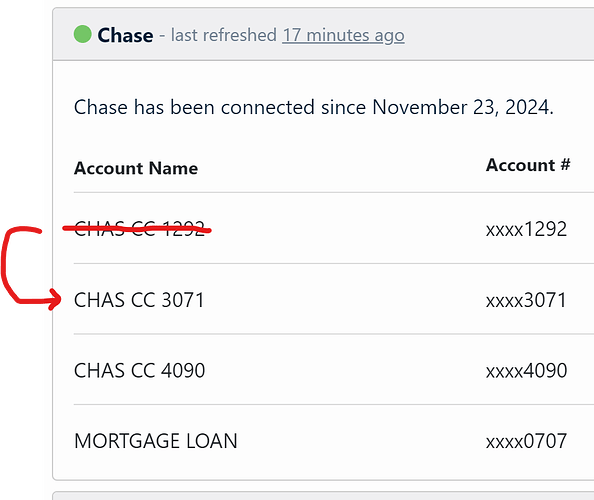I lost a Chase credit card. It was replaced with a different number. When I refreshed the account the new card was picked up with a missing transaction. The old card is still there and doesn’t have that transaction. I’m not sure if I just delete the old account or leave it alone but it shows a balance which technically transferred to the new card.
Also, when looking at the Accounts spreadsheet, the old account still shows up but the new account is not there. I’m not sure how to fix this.
I think I got it, mostly. I had to enable 3071 in the budget spreadsheet and disable 1292. Then I updated the accounts tab by adding a line for 3071 and hiding (not deleting) 1292.
I could never get the missing transaction to show up. It shows up in my other budget program and on the card website so I did a manual entry.
This kind of brings up a point. The balances are downloaded from the provider. They are not a calculation from the starting balance and transactions associated with each account. I never quite feel comfortable with this. Unless I was specifically looking for the missing transaction I’d not have known it was missing. While I use Statements template to reconcile the Transaction numbers they are still not tied by formula to the Balances spreadsheet.
One thing you didn’t mention that is required to get the new card active in Tiller: go to the top of the Tiller CONSOLE and click the down arrow by the relevant spreadsheet. Then uncheck the old card and checkmark the new one. Until then, new card transactions won’t be pushed into your transactions sheet. Unchecking does not remove old card transactions so it’s fine. That should bring your missing transaction in.
In my similar situation, the balance transfer to the new card happened but it took awhile. By unchecking the old card (from above) you will stop seeing its balance. You can then forget about the old card… Chase does thousands of replacement cards a day. The charges will ALL go onto the new card’s statement eventually, but not instantly.
Thank you. Not mentioned but done. Old unchecked, new checked.
When I did it I got a couple of transactions from the new card but that one from GEICO didn’t show up.
GEICO was pending when I reported the old card lost so I’m thinking it got caught up in some limbo. Everything else transferred.
For a test, I created a new worksheet and only checked the 3071 (new) account. GEICO did not show up. Then I added the 1092 (old) account. Still no recent GEICO transaction. All other transactions look good to me. It seems clear the provider has somehow missed this transaction. I’m not sure what other test or task I can try.
Is the transaction now completed, not pending, according to your Chase online? Some banks share pending some don’t. If so, did you refresh Chase on the console and “fill sheets” on the spreadsheet since then?
I have not had a missed transaction in Tiller, but who knows. Are you using their standard aggregator -Yodlee?
The transaction date was 7/17 and the posting date was 7/18. It is not listed as pending on the Chase website. GEICO shows it has been paid.
In the console, the account data source is Yodlee.
Everything looks normal other than a missing transaction. I agree, it is odd. I tried a new spreadsheet with only these two accounts and it was missing from there also. So Yodlee missed it?
I guess I’ll be cautious when replacing a credit card to make sure it comes over without any duplicates or missing transaction.
We are sorry to hear about the data discrepancy there but glad the issue with your cards got resolved and that your data is otherwise coming through ok. Typically a single transaction missing can be chalked down to an unfortunate glitch however if you notice a pattern of missing data let support know as soon as possible. You can use the blue chat widget in the lower right corner of your Console at https://my.tiller.com.